How to replace less and greater with backtick and tilde?
If I do not have time, then I execute steps below blindly:
xmodmap -pke | awk '
BEGIN{FS="=";OFS="=";}
$2~"less greater"{ k=$1 }
$2~"grave asciitild"{ b=$2 }
END{ print k, b }' \
> ~/.Xmodmap
echo "xmodmap ~/.Xmodmap" >> .xinitrc
xmodmap ~/.XmodmapOtherwise I read the text below.
When looking at the output of xmodmap -pke, I see two relevant lines:
keycode 49 = grave asciitilde grave asciitilde notsign notsign
keycode 94 = less greater less greater bar brokenbar bar brokenbarIf I run showkey command (as root) and press the key on the right of left
shift I get keycode 86 and if I press the key left of 1, then I get keycode
41. I assume these are shifted by +8 in my current keyboard layout. 49 and
94 look right.
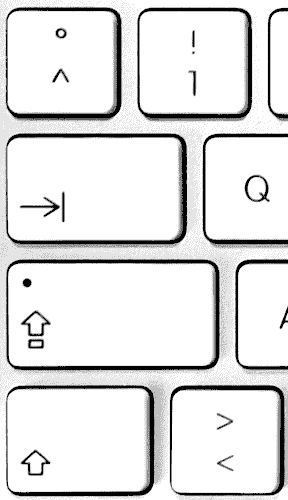
I create a new ~/.Xmodmap file by xmodmap -pke > ~/.Xmodmap and replace the
definition of keycode 94 to be the same as keycode 49.
Executing xmodmap ~/.Xmodmap shows me that the remapping worked. Backtick and
tilde appear when clicking the key (or shift+key) on the right of left shift.
Luckily, I already have ~/.xinitrc that executes xmodmap ~/.Xmodmap. In
case I were not that lucky I would make ~/.xinitrc have content listed below:
#!/bin/sh
userresources=$HOME/.Xresources
usermodmap=$HOME/.Xmodmap
sysresources=/etc/X11/xinit/.Xresources
sysmodmap=/etc/X11/xinit/.Xmodmap
# merge in defaults and keymaps
if [ -f $sysresources ]; then
xrdb -merge $sysresources
fi
if [ -f $sysmodmap ]; then
xmodmap $sysmodmap
fi
if [ -f "$userresources" ]; then
xrdb -merge "$userresources"
fi
if [ -f "$usermodmap" ]; then
xmodmap "$usermodmap"
fi
exec startxfce4In case my muscle memory fails me, then I would have an empty definition for
keycode 49 so that I stop using it for backtick and tilde.